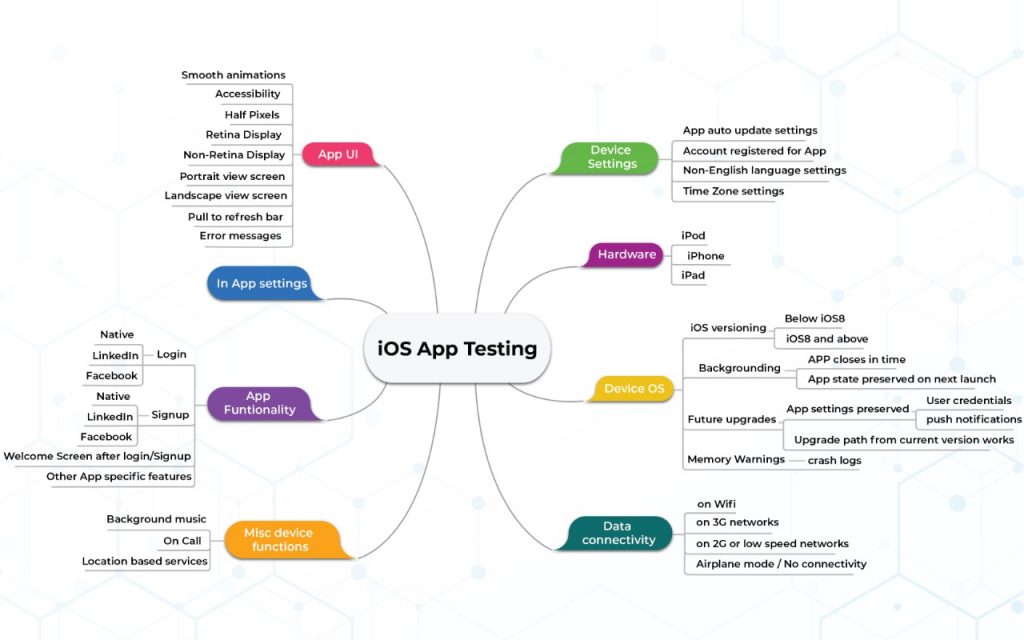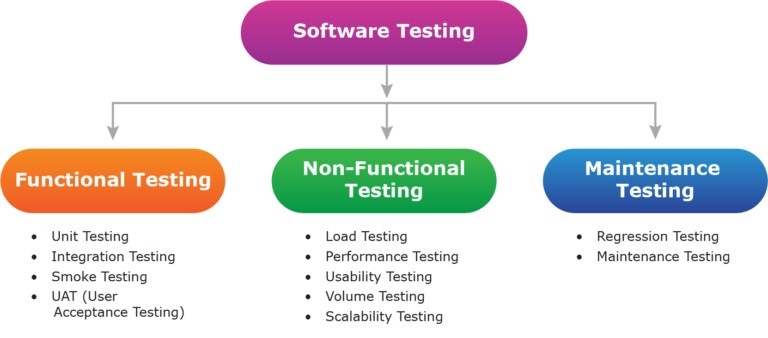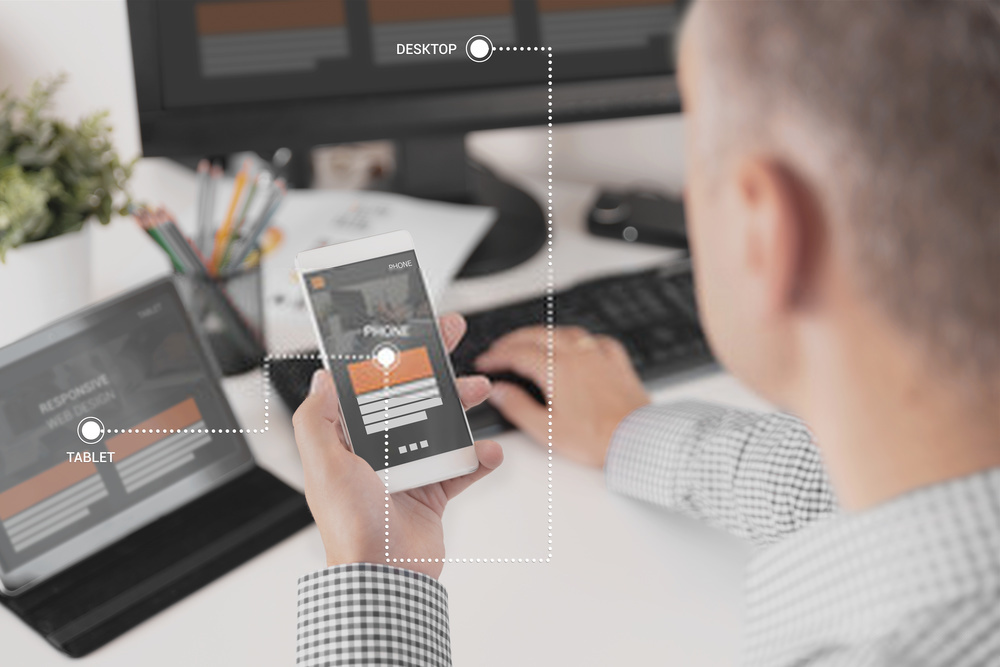
In today’s world, may it be any individual or any organisation, if one needs to mark his presence and reach out to masses, having a website is a must. Its like having a name. That’s how people are going to know about you. It’s all you. Your Mission and Vision, Contact Information, Your work, basically anything and everything about you. Now if people are going to get to know about you through your website, it has to be user friendly and mainly bug-free. This is where this blog will help you. To make your website smooth and sharp to use, Test it! Now, what are the basic factors one needs to consider while testing a website? Is it the same as testing other software? Don’t worry! We will answer all questions regarding this kind in this article.
What is Website testing?
Naturally, the basic concept of testing remains the same but website testing differs in the way the testing develops. Overall, the process of testing is done aiming at removing bugs and making the website cleaner to use.
Why should one do it?
Oh! There are a lot of reasons. Check them out below.
- None of us like it when an error comes while we are using a website. Phrases like “Couldn’t load Image” or “Tap to retry” annoy us. It is necessary for a website to be handy to the users in all its aspects, may it be Search box, Form submission or whatever. For that smooth experience, Website testing is necessary.
- Internet is a democratic place from the first click in a way that there are various browsers from which one can browse websites. It is important for a website to work at all the browsers as smoothly as the another.
- Website testing helps in considering how a website is being accessed and how is it performing for the thousands and sometimes millions of users it has.
- For having a go at ranking higher on google, testing the website for web standard compliance is also important.
- We all access various websites from our phones, tabs, computers and whatnot. Its not just the PC. For a website to work seamlessly in all these devices, Website testing is quite a necessity.
- The digital world can also get dark sometimes. It’s the primal need of any website to have a tight security code. Website testing helps for identifying and solving these security related issues.
- Whether the content on your website is comprehendible or not is another problem which can occur if you have a website. Content testing is another aspect of website testing.
- Search Engine Optimization testing also known as SEO testing helps you by assuring your website a high rank on different search engines like Google, Yahoo etc.
- Improvement of your website’s conversion rate can be done through A/B or Multivariate testing. This is another aspect of Website testing.
Website Testing Checklist
For Website Testing, follow a proper methodology. Make a list of all the aspects of it and what are the things each aspect needs.
1. Functional Testing
- Confirm HTML usability.
- Validation of various elements like Combo box inputs, text boxes, dropdowns, radio options, check boxes, links etc.
- CSS (Cascading Style Sheet) verification.
- Validation of the links to appropriately connected to the expected pages of your website as well as external websites.
- Assurance of Email links functioning properly.
- Check that there are no any broken links running on your website.
- Validation of the consistency of the web forms. Also check that they are holding necessary input and output controls. Lastly, check that the data is being captured properly.
- For the data to be effectively processed, Validate the database.
- To make sure that the security is tight, do the cookie testing.
- Check whether your website is displaying expected error messages.
- Check whether the handling of optional and required fields is proper.
- For proper storage of sensitive data, re-confirm the security measures.
2. Performance Testing
- Giving the website different load conditions, test the aspects like Responsiveness, Scalability, Speed, Stability etc.
3. Web Usability Testing
- Check if the Load-time of your website is appropriate.
- Take a look at the text. Check its different aspects like line spacing, font size etc. The text should be easily readable.
- Make sure the usage of Add-ons and Flash.
- Validation of the correct use of ALT Tags for all the images.
- If the internal link is broke, the error message which is being displayed should be proper.
- Website logo’s and Tagline’s placement.
- Contact details verification.
- Check if the navigation system is easy and understandable to the users and the Labels used there are compact and clear. Also check if the buttons and links used for navigation are working correctly.
- As you know, it is a common practice to connect the link of company logo to the Home page. Though it’s not mandatory, you may do it.
- Validate the usage and proper positioning for the Search button.
- The heading should be understandable but still illustrative.
- Validate the usage of heading tags like H1, H2, etc.
- Make sure that the critical content is being shown in average screen resolution at the start.
- Check if the font styles and colors used across your website are consistent.
- Use words and phrases which are easy to comprehend. Don’t hesitate to use slangs if needed to engage the users.
- The titles should be accessible and relevant.
4. Compatibility Testing
For this, Check the mutual workings of your website with the following platforms.
- Various browsers and their versions
- Various Operating systems and their versions.
- Hardware configurations.
- Network environments.
- Screen resolutions.
5. Web Security Testing
- Validation of password cracking of your website.
- Checking and testing the threat exposure of the website.
- Validation of URL management.
- SQL injection verification.
- Cross Site Scripting (XSS) validation.
Website Testing: Types
There are various ways and parts of the process of Website testing.
- Functional Testing
This is where you ensure the functionality of your website according to the requirement. - Browser Compatibility Testing
As mentioned earlier, every other person is using a different browser, so it is necessary for your web site to work smoothly on various browsers. Hence, to make sure it does, Browser compatibility testing is a must. - Usability Testing
The layout, navigation design and in hand experience of your website must be smooth for you user. These things come under the Usability Testing. - Accessibility Testing
This is a sub-type of Usability testing. This testing takes into account the niche user experience of people with disabilities. This specifically considers them as a user and makes sure that the experience is smooth. - Performance Testing
Every website performs under its own average load. It is a necessity that you test your website’s Performance considering its average load. This is important for the stability and responsive nature of your website. - Stress and Load testing
Continuing earlier point, if and when your website will take heavy load, it should work as smooth as earlier even in those conditions. Testing of your website in those heavy load conditions is called as Stress and load testing. - Site Monitoring
Constant monitoring of your website for analysing its downtime should be done. This avoids the regular down times and gives your users a good experience. - Conversion Rate Testing
One of the favourites of the current generation, this testing is a kick to marketing minds. This is where the testing for converting visitors into users is done. - Security Testing
To avoid hacking and other security related issues, Security testing is a must. - Word proofing
Its still annoys us if we see a nicely designed website having crushed the impression it made by having wrong grammar and spelling mistakes in the copy. Thorough Wordproofing should be done.
To reduce your website testing labour: Some Methods
Implement these techniques to reduce your work load while testing.
- Automated testing
As implied in the name, Automated testing lets you work on the creative and innovative part of the process by taking the work load of manual execution of every test case. - Mobile emulators and simulators
As discussed earlier, it is a necessary but still so much work to test your website’s workings with different mobiles and Browser. First checking individually and then by combining various browsers with various handsets, it becomes so much extra work load. Mobile emulators and Simulators are an easy help to do this. - Live web testing
By doing the testing through cloud, Live web testing allows you to make a website bug-less on various operating systems and browsers.
Tips!
At last, here are some quickies to make testing a good journey for you!
- Integration of Exploratory testing and Conventional testing methods
Though it needs less preparation and attractive in executing, exploratory testing can have a few disadvantages. One can easily get over those by combining different testing methods. Also, you get two more advantages, Reliable test results and Reduced testing time! - Sanity testing
To reduce ore testing time, don’t forget about sanity testing! - Validation of All Plug-ins, Extensions and Third-party apps
Check the compatibility of the Plug-ins and Extensions. If any defects found, debug them. Don’t forget that this can badly affect your website’s performance. - Chat box testing Automation
The testing of Chatbots need to be done in various testing scenarios and also the Bot coordination testing is a necessity. Though it’s a time taking and hard process it needs to be done. So, automation of chat box testing can decrease your efforts. - URL String Consistency
Considering the security of your website, constantly check that the URL string of your website is unaltered. Hackers tend to alter it to hack important data or sometimes they redirect your website to some other spiteful link. Avoid that by URL string consistency. - Beat a hacker by being one!
Reverse psychology always works, think like a hacker and try to detect hacks so that by eliminating them, you will be ready to go. - Being a part of the Development team.
Be adaptive and work with different developers, customers and business analysts. With new methods like DevOps and Agile Methodology in the market, the need for collaborations is ever-growing.
Some tools for Website Testing
And here is the cherry on the top. Some tools to use while testing for having an easy testing experience.
- SoapUI
- TestingWhiz
- SOAPSonar
- SOAtest
- TestMaker
- Zephyr
- vRest
- HttpMaster
- Runscope
- TestRail
- WebInject
- Storm
- Qase
Conclusion
In conclusion, Websites are like identities of organisations in today’s world. It marks a company’s or individual’s existence in the digital world. And if one couldn’t build an impressive identity in the digital world, it’s hard to make an impact in the real world. Hence, Website testing is a prominent step towards building your identity in the world today. To give a smooth and seamless experience to your users.
Test your website now!