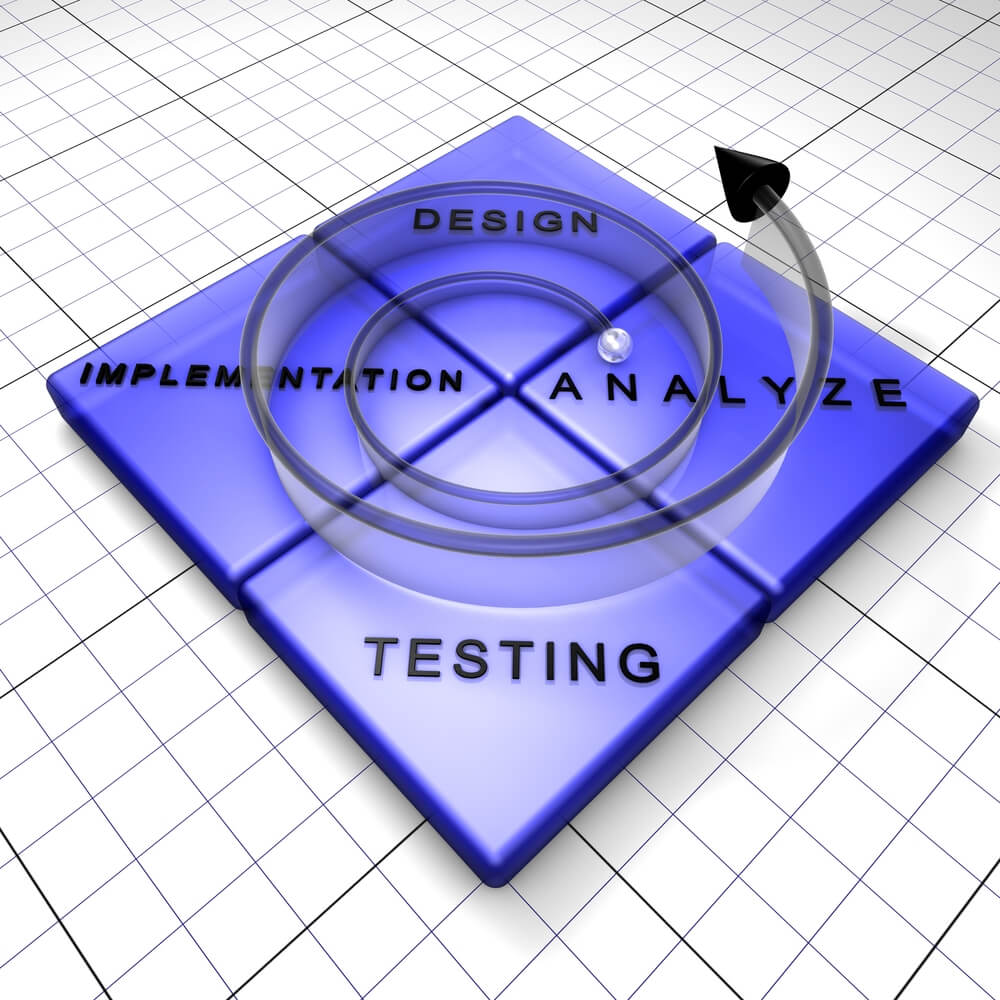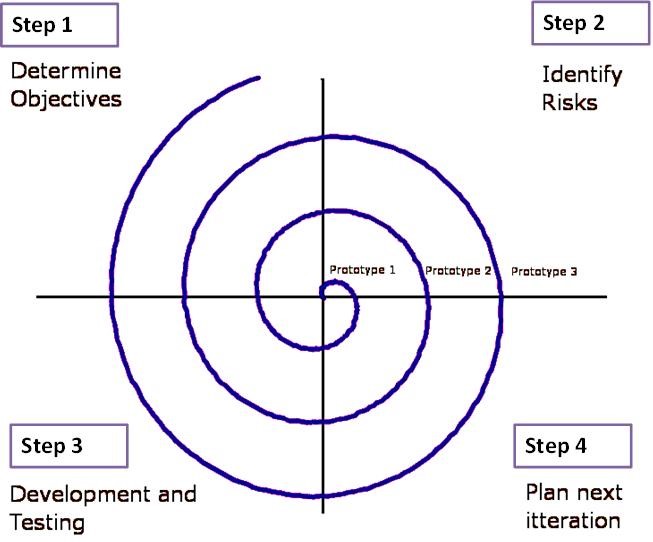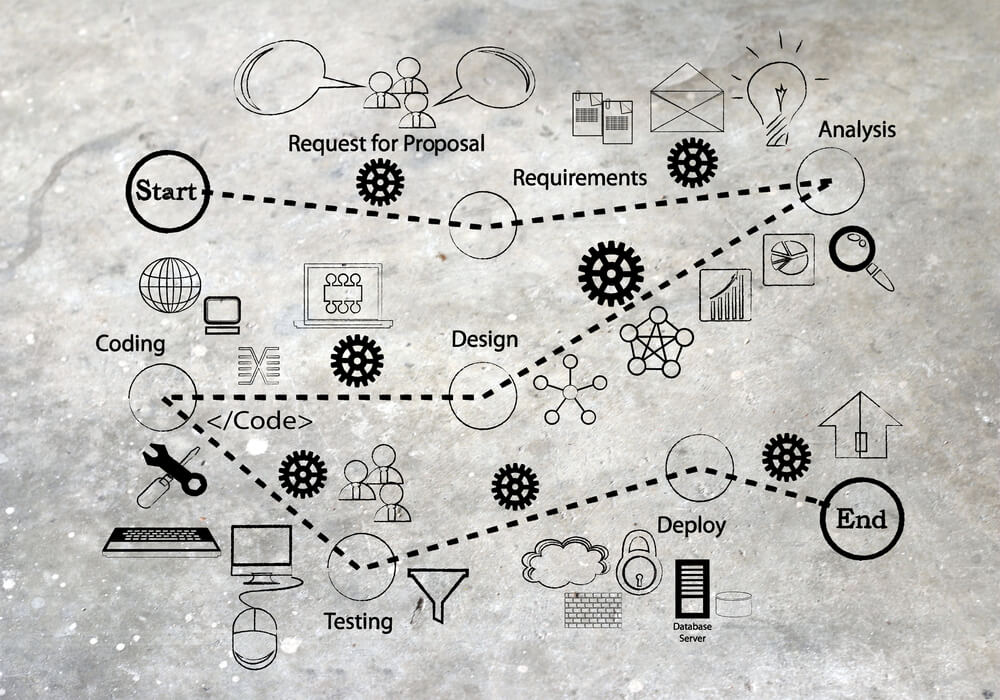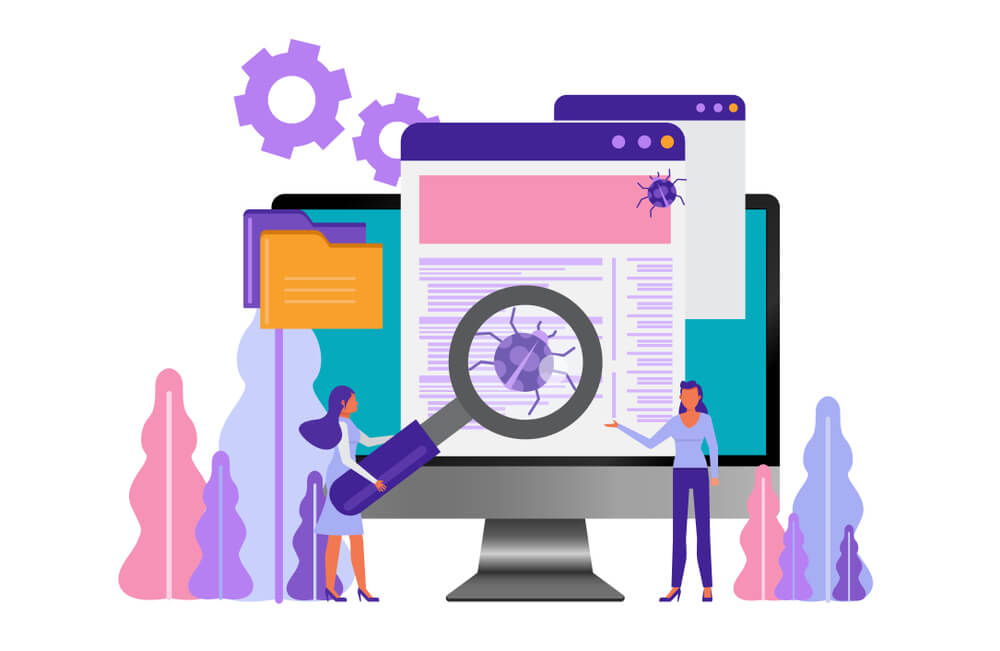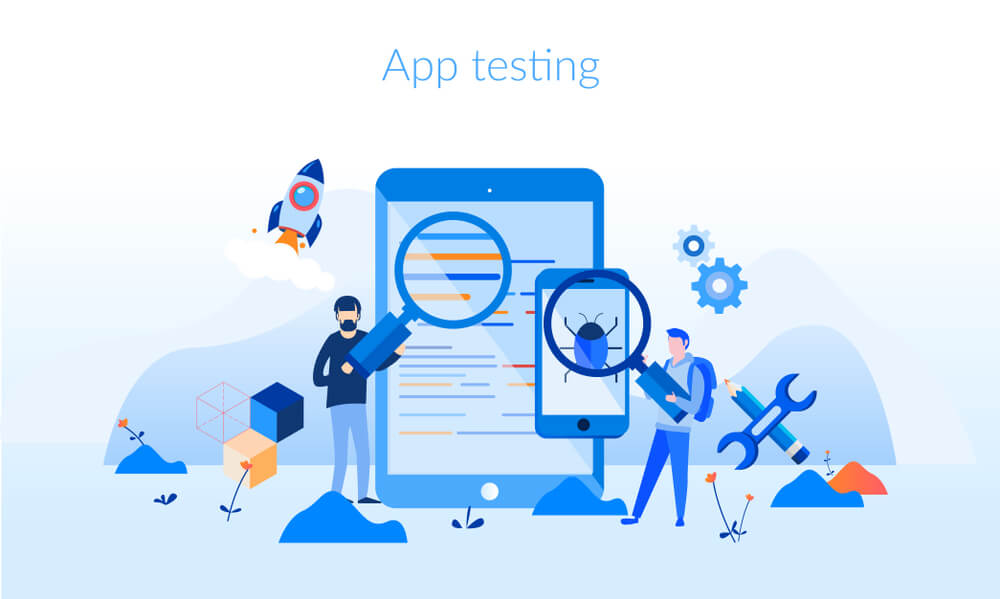When software is developed, the testing of its various elements is a necessity that no sane engineer would ignore. In the wide arena of different types of testing, Information and Data Security testing is a prominent category. One cannot overlook the security aspect of their software.
In Security testing, a specific type called Penetration testing confirms that there are no data threats or security breaches in the software’s security code. It is an eminent part of the testing process as it replicates certain threatening scenarios and tests the software for its strong information security program.
If you have thorough knowledge about penetration testing than you have nothing to worry about the security of your software as the wildest threat to the security will be checked earlier in Penetration testing.
So, let’s dig deeper into Penetration testing and have a look at its Definition, Need, Types, and all other aspects.
Penetration testing – Definition
Penetration testing, also known as Pen testing offers a proper analysis of the security of the software including different vulnerabilities and threats that affect it.
Now, we will see the reasons why your company needs to execute penetration testing on the respective software.
Penetration testing – Need
Apart from the increasing number of cyber criminals and Cyber-attacks, there are several reasons why a company should perform Pen testing. From financial security to following security regulations, the list is as important as the cyber attacks which we hear about.
We made a list. Have a look,
- A larger frequency of transfer of critical financial data.
- Security of the user information.
- Deployment of a system and not being aware of the vulnerabilities in it.
- Assessment of the business impact and maneuver risk mitigation.
- Verification of the company’s information security regulations obedience.
- Implementation of an impactful security strategy.
Penetration testing– Types
1. External Pen Test
As the name suggests, External Pen Test mainly comprises a testing technique where the tester or the testing team puts themselves in the shoes of a devil-minded hacker and verify the security of publicly exposed systems. Unleashing all the potential external hacking scenarios that are a threat to the system and are breaching the security firewall is the main task here.
2. Internal Pen Test
This one is about all the systems that are connected internally. The primary task of the testing team here is to assess the security code of all the systems that are internal and are operated remotely by an external attacker. When hackers can get through your internal hurdles, the Internal Pen test is executed to make sure that the security of the internal system remains uncompromised.
3. Hybrid Pen Test
The word is in the name. This one is a hybrid of the Internal and External Pen tests. To tackle more complicated and smarter hacking attacks, A hybrid Pen test is used. This one guards the systems against distant and local penetrations.
4. Social Engineering Test
This kind involves a trick where a certain individual will be trapped in a scenario without his/her knowledge and a situation will be created where he/she will be tempted to reveal sensitive information. It could something like a phishing link sent in a mail to an employee.
5. Physical penetration testing
The effect of the injection of external physical devices like USB sticks or external Hard-drives is verified in this test. Normally, this type of testing is performed in high-secret facilities like military services.
6. Network Services Test
This type of testing is used to find entry and exit points in a certain network system.
Penetration Testing – The Span of Control
Penetration testing is considered a form of testing which is rigorous. It analyses and verifies the stability of the entire system.Here, every application, network, access layers, and the whole system.These testers are professionals who are experts in reviewing the code of front-end web software. This is done to reveal different potential possibilities of cyber attacks on the said network.
All in all, below is a list of vulnerabilities that a penetration test helps reveal.
- Verification of Data Infrastructure and Network Protection.
- Identification of Potential risks attached to the business.
- Analysis of the intensity of how dependable the ongoing security solutions are and the respective provisions to tackle and avoid any external invasions.
- Defining various measures to make your web protection and security systems strong and improve their quality. This minimizes risks.
Penetration testing – About the technicians who execute it, The Pen testers
The mindset required to be a Pen tester who simulates the scenarios of real-world hacking is a similar one that of a Policeman who thinks like a thief to catch one. The pen tester has to think like a hacker and acquire some skill set that a hacker would possess. Only that helps him to identify and resolve issues that go into hacking the security of certain software.
And as you guys know by now, there can be some dangerous situations which go into hacking. A good pen tester is always able to tackle those situations efficiently.
It’s like an oath for him/her to guard the security of the software by doing anything and everything possible. He/she is supposed to help the company know their system better and should be suggestive of newer ways to protect it.
Penetration Testing – Process
In Pen testing, there are 2 main ways to go about it. Black box testing and White box testing. These 2 have their independent aspects in their working culture. Let’s see what each of these offers.
1. Black Box Testing
In this type, Pen testers outside of your company who are unaware about the target network will get access to your system for testing purposes.It’s like its name, the tester walks into it blindly, without knowing anything about its internal arrangement. It’s as we discussed it before, the pen tester should put in the shoes of a hacker to execute this type of testing. He/she is treated as outsiders who are not allowed access to any of the internal workings of the current system.
Evaluation of the response of the IT team and actions taken to tackle the breach is the main part of this process.
2. White Box Testing
On the contrary to what happens in the process of Black Box testing, Here, The Pen testers know all the ins and outs of the system and the target network. Even the security auditors working on this know all the information about the target network. The data generally consists of IP addresses of the systems, Versions of the installed operating systems, Network topology, and Source codes of applications.
Auditors here, enjoy full visibility of the internal infrastructure given by the internal technological innovations. Also, they are supposed to be co-operating with the internal security team.
3.Gray Box Testing
This is the third type of Penetration testing. This one is a hybrid of Black and White Box testing. This gives the security auditors some access to knowledge and data about the internal infrastructure and allows them to work around some of the information.
This approach reveals vulnerabilities as well as detects weaker threads.
Penetration testing – Getting the timing right
After discussing the definition of Pen testing, its types, and the process, now we will see what might be the right time to execute penetration testing on the software.
One of the primary variables here is the scheduling of the Pen test. It helps later in the management of the security plan which is tightened with strict counter offensive manifestos.
Many organizations and companies make the mistake of conducting a pen test too early in the whole process.
Now, we will go into the step by step process of execution of penetration testing or software security assessment.
Penetration testing – Step-wise process of security assessment
1) Audit:
The first step a security auditor should take part in is Audit. The security auditor initiates the pen testing by collecting all the basic details of all the activities practiced by the organization on a routine.
When they perform a system audit, the security auditors get a better understanding of the quality and standards of different technical elements that have taken on and also it helps to uncover various situations that can be enhanced.
A good pen tester will focus on different elements of the process concerning the hardening of the system, Automated security patching, and Verification of the capabilities of the system to find intrusions. Verifying whether or not the right procedures are being implemented is the primary part of the system audit.
2) Vulnerability Management:
This step is about effective management of the weaknesses detected after making sure that all the security measures are correctly placed and planned. Numerous vulnerabilities scans are executed on the system software in this stage. This reveals many coding issues intercepted indirectly into the system in the primary stages. It checks into the type of software that is being used as well as uncovers the potential exploitation zones of the software.
3) Pen Testing:
After a thorough analysis of the technical base of the system and verifying that the execution is taking place with the right set of procedures, the actual execution of Penetration testing must be done.
With taking on the blanket of external auditors, Pen testers now perform actual and simulated attacks and breaches on the system. After these attacks, they can reveal the potential threats and security leaks to the system. This way they get into the minds of hackers to know their game and secure the system fully.
4) Report of your Security Plan:
The last step is to draft a report. A summary of all the stages and observations and conclusions should be made into a document. The document is called a Penetration Test Report. The Penetration Test Report is like a handbook to assess the status of the given software’s security system.
Penetration testing – Top 15 tools
- Spyse
- Intruder
- Kali Linux
- Cain and Abel
- Core Impact
- Canvas
- John the Ripper
- IndusFace
- Metasploit
- W3af
- Nessus
- Burpsuite
- Netsparker
- SqlMap
Conclusion
A big concern of every software testing related organizational meeting is the amount of importance given to security testing and its ever-important subset, Penetration testing. If one ignores this, hackers will easily break into the system and consequently, the company will lose everything.
Penetration testing makes sure that the Basic security manifesto of any given software is in place and goes ahead a step to simulate certain hypothetical scenarios where the attacks are properly planned and all the major and minor potential security breaches are found.
We hope this blog has been a help to you guys. Feel free to write to us.
How VTEST can help
A team of young, dynamic, and creative software testers is available at VTEST who know how a hacker or a cyber criminal thinks. This mindset helps VTEST perform the best quality Penetration testing and guard any given software or application against all the potential threats.
VTEST will provide your organization with the utmost secure code and will never lose your trust.
VTEST it!