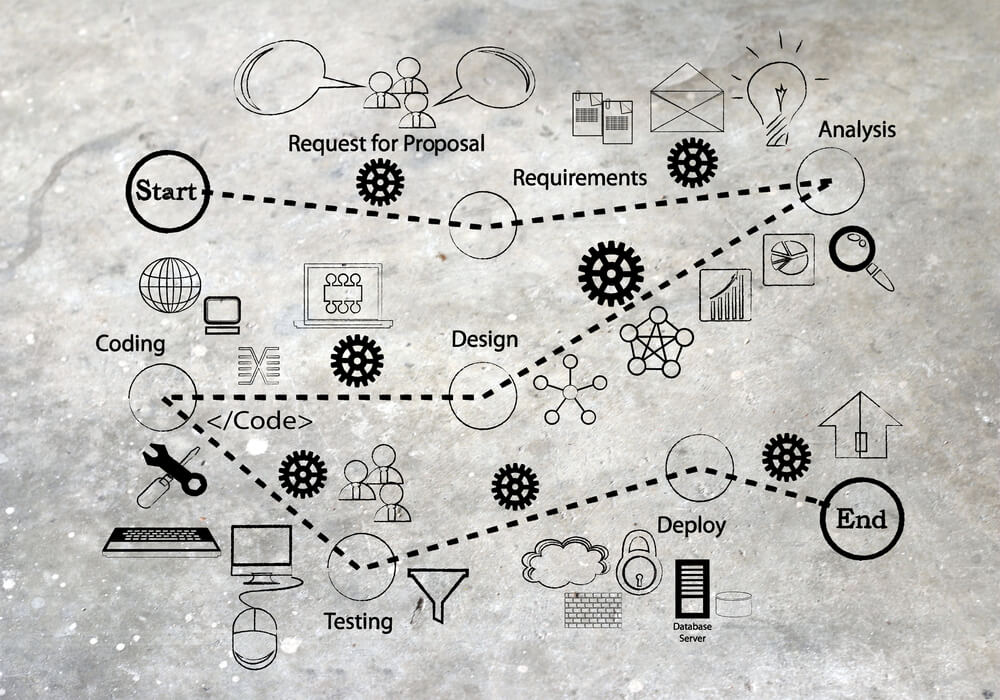As we all know, there is a rise in technical innovations in the 21st century, and many of the inventions are based on utility. Many thinkers and developers are creating newer applications and software with the basic thought of bringing ease to the day-to-day actions of common people.
E-commerce is one such field of innovations where most of the technical applications are based on the idea of making financial transactions more optimum and easier. In no time from its invention, it became a common phenomenon to use the digital medium and mobile applications for financial tasks.
As this grew, it has become of utmost priority to test E-Commerce Website and Application regularly. As matters here are related to money, the software base is not supposed to fail in any case, and that’s why the testing process can’t be compromised.
This article focuses on various aspects of E-commerce and the importance of testing them in today’s world. First, let’s look at some of the types of E-commerce Websites and Applications.
E-commerce applications/websites – Types
Just like any other industry, there are two primary elements in the e-commerce industry. The party that buys and the one that sells. Based on these aspects, there are five types of eCommerce software. This classification might help one while strategizing the business plan. It helps in deciding where does the company belong.
B2C
B2C means Business to Customers. Here, the primary focus is directed at customers. The digital aspect of this type of model is online stores and websites that offer goods, and customers buy them. Pandora, LinkedIn, Uber, Zillow, Amazon, Facebook, and Twitter are examples.
B2B
B2B means Business to Business. Here, the primary focus is on selling products to other businesses. The digital aspect of this type of model is the websites where goods like computer tables, files, Desks, Chairs, etc., and other services are sold to other businesses.
It is a lesser-known type than B2C. When it comes to supplies, B2C might have some limits, but B2B will be completely reliable on its inventory. 3DXTech, Amazon Business, Alibaba.com are some of the examples.
C2C
C2C means Customer to Customer. Here, the primary focus is on an individual selling the products to other customers. For example, if an individual wants to sell their handmade textile material, they can do it easily with the help of an application or a website.
They need to execute all the other necessary tasks to sell that product like Product listing, Website maintenance, Shipping, etc.
C2B
C2B means Customer to Business. Here, the primary focus is on individuals selling their products to a more prominent organization. All the freelancers like Artists, Writers, Web designers come under this category.
The main con of this is that it is not scalable. That is why C2B sellers often try and shift to the B2C type, but the transition cost here can be heavy.
C2A
C2A means Customer to Administration. Here, the primary focus is on individuals selling their goods/service to a public administration. Booking an appointment with a doctor by using a website can be a C2A type of transaction.
C2C – Transactions based
C2C is again Consumer to Consumer, but it is considered based on transactions. Gpay, Paypal are some of the examples.
The importance of E-Commerce Website and Application Testing
Utility of the e-commerce industry has increased over the years as the field comprises many smaller aspects like marketing, manufacturing, finance, retail and wholesale market, auctions, etc.
According to the United Nations Conference on Trade and Development, the global e-commerce industry is estimated to be worth $22.1 trillion. This is a sign of a constantly growing industry.
For this estimated growth to be safe and sensible, the companies need to realize the importance of E-Commerce Website and Application Testing. Better testing methods should be used to avoid major and minor failures in the utilization of these apps.
Verification of usability, User-friendly nature, and making the software a bug-free experience are some of the main reasons to test E-commerce applications and websites.
Along with this, maintaining quality assurance standards is a must to show your commitment to giving away a quality e-commerce experience to your consumer base. Below, we have listed out 9 key aspects to consider in E-Commerce Website and Application Testing.
1. Testing functionality
In this aspect of any e-commerce application or website, there are four main elements to consider.
-
Main Pages – Product page, Homepage, Privacy Policy page, Press Releases page, About Us page, Special Offers, Sitemap pages, etc.
-
Category / Product Type Pages – There are various options on the product page like Colour, Size, Type, etc. Also, a feature here allows the consumers to sort the products based on the model, price, size, etc. Along with this, the feature of ‘Add to Wishlist’ or ‘Add to Cart’ is also there.
-
Product Description Page – This page consists of aspects like Description, Related products, Product comparison, Product title, Product Images, Add to Cart feature, Additional information about the product, etc.
-
Shopping Cart – Here, there are options like removing the product from the list, selecting delivery options, Pay now options, Products list view, Cash on delivery option, Card payment, etc.
The features discussed above are standard on many software that consists of any e-commerce aspect in its usability. Still, most of these features are changed and customized as per the needs and requirements of respective businesses.
2. Testing the workflow of an E-commerce website
Below is a step-wise workflow of a typical e-commerce website. Have a look,
- Login and Signup options
- Search functionality
- Feature for posting a Product review
- Feature for Sorting
- Feature for Applying filters for choosing the desired products
- Feature for Adding/removing functionality in the shopping cart
- Checking out process
- Order number and invoice generation
- Payment gateway and payment processing
3. Testing Payment Gateway functionality
One needs to conduct multiple tests to confirm the smooth functioning of payment gateways. Also, it is to ensure its proper working and safe transaction. Here are some of the payment and checkout processes that one needs to test.
-
Checking the correct product price, application of VAT, shipping charge, discount codes, thus verifying that the customer is paying the right amount. This can be tested by changing the final list of products accordingly, applying various coupon codes, and also selecting a different region to see the change in shipping charges.
-
Checking whether the payment is processed correctly. This needs to be done by using all the methods such as Credit/Debit card, Net Banking, Paypal, etc. Using dummy accounts or dummy cards is a widely used way. Also, the order cancellation process and sending back the payment ID needs to be checked.
-
Checking the status of emails generated after the payment and Invoice and confirming that they are correctly sent.
Ensuring the refund process, refund receipt, email, etc., is working correctly.
4. Testing Vulnerability and Security
As we all know, with a sense of security, the E-commerce industry might be the most sensitive one as the matters here are monetary. There is a lot at stake when one makes a simple transaction. These applications hold very valuable personal information about the customers, and that’s why they are very delicate.
This is why it is essential to conduct security and vulnerability tests on this software. Testing methods like Ethical hacks on the login, Payment gateway, register, or SQL injections can be used.
5. Testing compatibility
As the software usage is very much varied and vast, e-commerce applications and websites need to be tested on various browsers. The browser compatibility test is a must for delivering a smooth customer experience.
6. Testing Mobile responsiveness
As the digital world is growing more compact, mobile usage of the world has increased, making it more essential for e-commerce websites and applications to run without any hassle on any given mobile phone. That is why one needs to test the e-commerce app concerning the responsive design of mobile phones and their varied screen sizes.
7. Testing Performance and SEO-related elements
You must have heard about performance testing. It is as important in the e-commerce section of apps as in others. Parameters such as throughput, efficiency, Database performance, error messages, webpage loading speed, data transfer rate, uptime, website traffic load tolerance, etc., are verified in this process.
The search engine visibility of your website must be high to increase the reach of your website to more consumers. It is necessary to increase traffic. By utilizing Search Engine Optimization, i. SEO on your website can be achieved. Strategies such as Meta descriptions, image alt tags, title tags, URL structure, etc., must be tried and implemented.
8. Testing other common things
Other crucial but uncategorized aspects like Webpage format, cookies, adding/deleting content, web standards, changing the shipping settings, website content, website accessibility, social buttons, removing/adding links, analytics, etc. should also be tested for a smooth user experience.
9. Executing Social Media integration
In any E-commerce application or website, social media integration is one of the primary factors which affect the reach of the thing. But, remember, the integration must be in alignment with the website’s workflow and design architecture.
A/B testing can be used to test the social media workflow of your application as it will confirm whether the content is working for a certain bunch of consumers or not.
Integration testing will confirm whether social media API is working fine for your website or not and also, if yes, whether it is doing what it is supposed to do.
To summarize the above points in the list of testing methods, we can say any given E-commerce application must be tested using the following methods.
- Usability testing
- Database Testing
- A/B Testing
- Functional Testing
- Performance Testing
- App Testing
And, here is a list of 11 prominent features in any given E-commerce application that needs to be tested to authenticate the application.
- Search button
- Shopping cart
- Order From page
- Account pages
- Category page
- Home Page hero image
- Product details page
- Payment module
- Login forms
- Filter for products
- Social media buttons
Conclusion
No one is happy if some software bug spoils their e-commerce experience. And if you are in the testing field, you certainly would not want a person to experience such catastrophic errors with something that is most personal to them.
That is why E-Commerce Website and Application Testing are a necessity, and doing it correctly is a need of today’s world.
VTEST It!
About VTEST

In short, we help in building incredible software.